library(mapdeck)
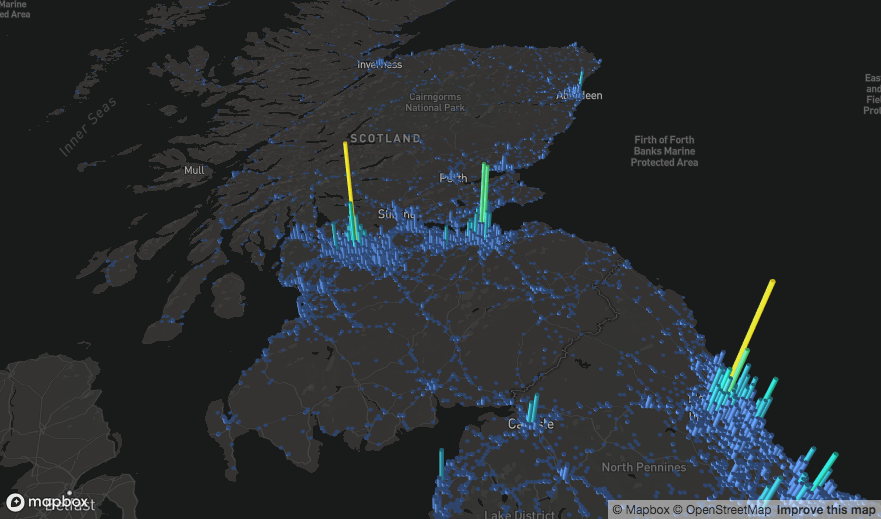
Why did you build it?
Because Deck.gl is one of the most user-friendly WebGL javascript libraries and can produce some beautiful maps. And it integrates nicely with Mapbox.
The basics
You need a Mapbox Access Token to load a map. Then call mapdeck(token = token) to give you a map
key <- 'abc' ## put your own token here mapdeck(token = key)
You can make your token available ‘globally’ to all mapdeck() calls by either
- using
set_token(), which sets the token as anoption - having the token in your environment (e.g., using
Sys.setenv()) with the key one of “MAPBOX_TOKEN”,“MAPBOX_KEY”,“MAPBOX_API_TOKEN”, “MAPBOX_API_KEY”, “MAPBOX”, “MAPDECK”
Here’s an example using set_token()
set_token('abc') mapdeck_tokens() # Mapdeck tokens # - mapbox : abc
You can style the map using any mapbox style template styles, or you can create one of your own
mapdeck(token = key, style = 'mapbox://styles/mapbox/dark-v9')
I’ve provided a convenience function to select one of the mapbox defined styles
mapdeck_style(style = 'dark')
Once you have a map you can start adding layers through the various add_*() functions (there is an example of each one in this vignette).
All details about layers, colours, tips & triks, etc, are here